Quick comparison
TL;DR: Pick VibeHeader for fast, privacy‑first header edits and link sharing; pick Requestly for a broader rules platform.
| Dimension | VibeHeader | Requestly |
|---|---|---|
| Primary focus | Request headers, sharing workflows | Headers, redirects, mocks, scripts |
| Ads / tracking | No ads, no tracking | See vendor policy |
| Sharing | Link via URL fragment on /s | Workspace/shared rules (account‑centric) |
| MV3 | MV3‑native | Supported |
| Best for | Fast, simple header workflows | Complex, multi‑rule workflows |
Requestly Alternative — Lightweight Header Editor
A focused, ad‑free header editor with streamlined workflows and one‑click share/apply — ideal when you don't need a full rule engine.
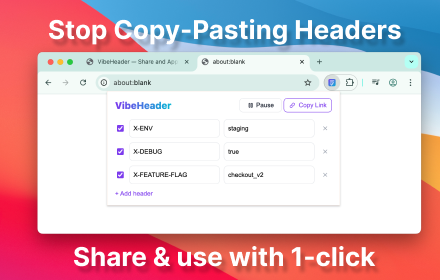
Table of contents
Quick summary
- VibeHeader: Lightweight MV3 header editor for fast, safe request‑header changes. Streamlined workflows, quick on/off, and share/import via
/s#c=fragment. Ad‑free and privacy‑first. - Requestly: Broader rule platform (headers, redirects, mocks, scripts). Excellent for complex workflows; more surface area if you only need header edits.
Deep‑dive: VibeHeader vs Requestly
1) Focus & scope
- VibeHeader focuses on request headers with a streamlined UI and focused workflows.
- Requestly includes many rule types (redirects, mocks, scripts) which is powerful but heavier for header‑only tasks.
2) Collaboration & sharing
- VibeHeader lets you share configs as a link. The
/spage previews and masks common secrets; the payload stays in the URL fragment and isn’t posted to servers. - Requestly offers collaboration features as part of a broader platform, which suits teams managing mixed rule types.
3) Privacy & telemetry
- VibeHeader is privacy‑first: no telemetry, no injected ads. Share/import avoids server logs by using the fragment.
- Requestly is a larger platform; review their policies and options for account‑level features if relevant to your team.
4) Performance & footprint
- VibeHeader is lightweight and MV3‑native, with quick toggle to reduce overhead when not needed.
- Requestly performance depends on which rule types and features you enable.
5) Setup & onboarding
- VibeHeader: install and start editing headers immediately; no account required.
- Requestly: broader onboarding surface; helpful when you plan to use multiple rule types.
6) Pricing & licensing
- Extensions often provide header editing for free; advanced collaboration/cloud features may be paid depending on vendor. Confirm current terms on each official site.
Who should pick what?
- Choose VibeHeader for fast, focused request‑header work, streamlined workflows, ad‑free privacy, and frictionless sharing via link.
- Choose Requestly if you regularly need redirects, mocks, or scripts and want an integrated rules platform.
Migration guide
Migrating from a header rule in Requestly to VibeHeader typically maps 1‑to‑1.
FAQ
🔒 Can I keep configs private?
Yes. Share uses URL fragment—nothing sent to servers. Secrets are automatically masked.
🔧 Do I lose complex features?
If you need redirects/mocks/scripts, keep Requestly. For headers only, VibeHeader is simpler.
⚡ Is MV3 supported?
VibeHeader is MV3‑native. Check store listings for other tools' versions.