Chrome Header Editor Extension
Fast and lightweight, no ads, privacy‑first. One‑click shared configs.
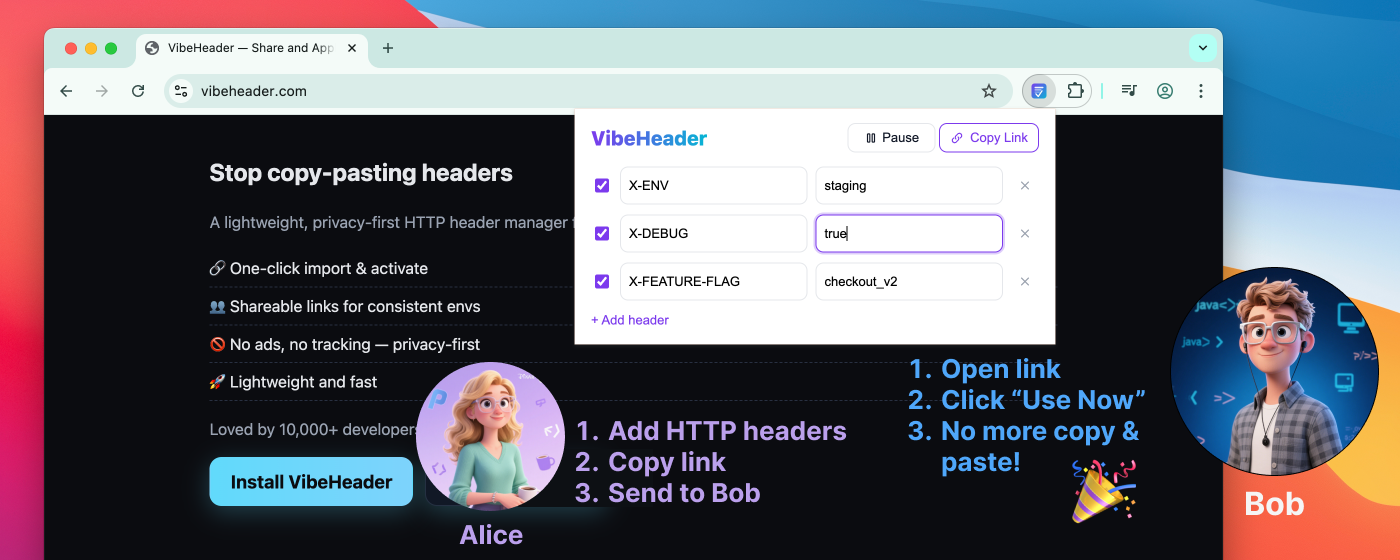
How It Works
Step 1
Configure headers and copy a share link in the extension.
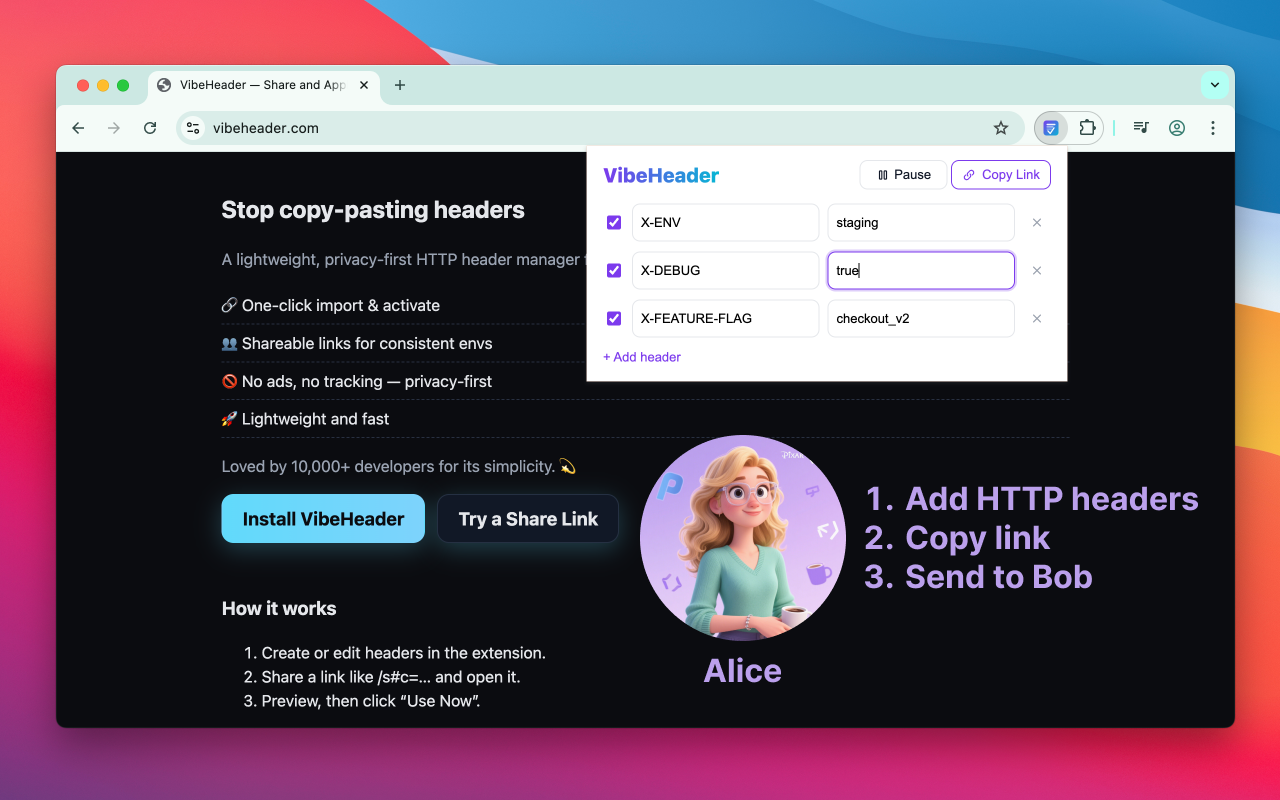
Step 2
Send the link. The receiver opens /s#c=… to preview safely.
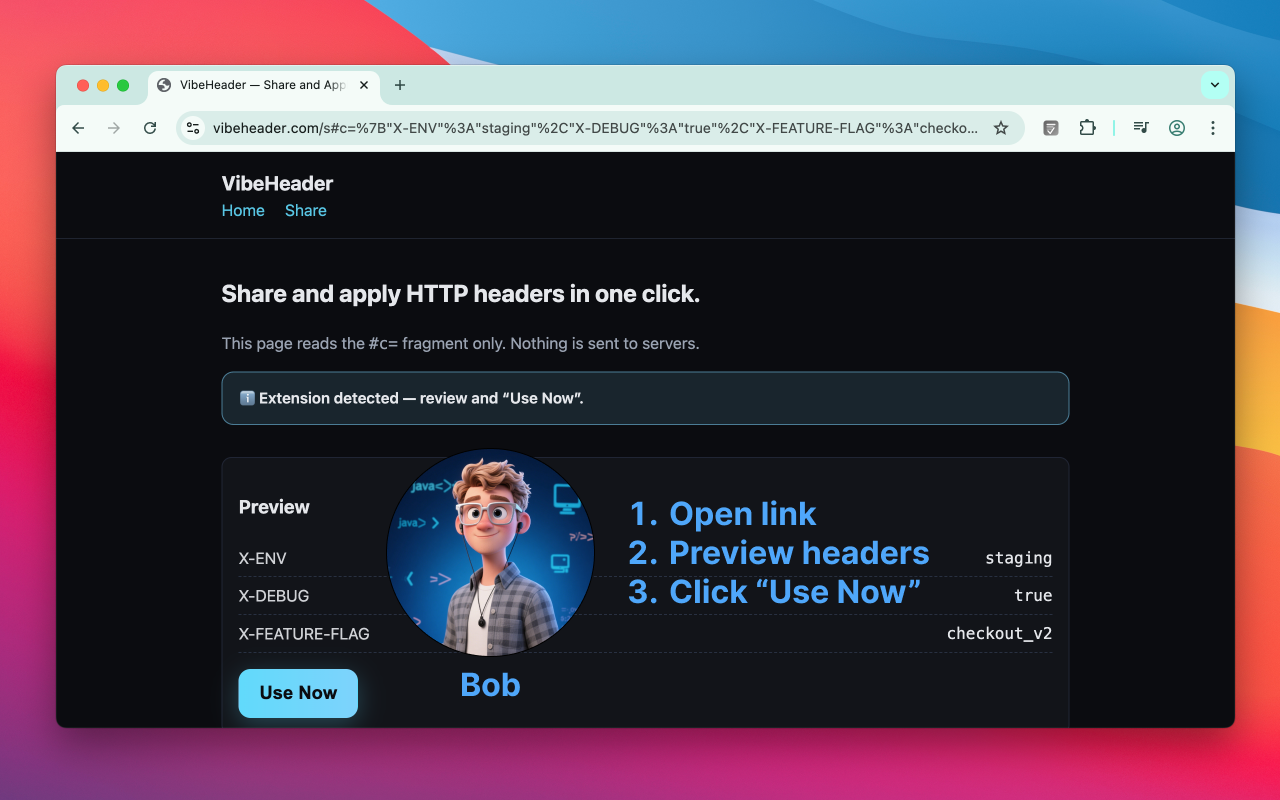
Step 3
Click “Use Now” to apply and activate the headers.
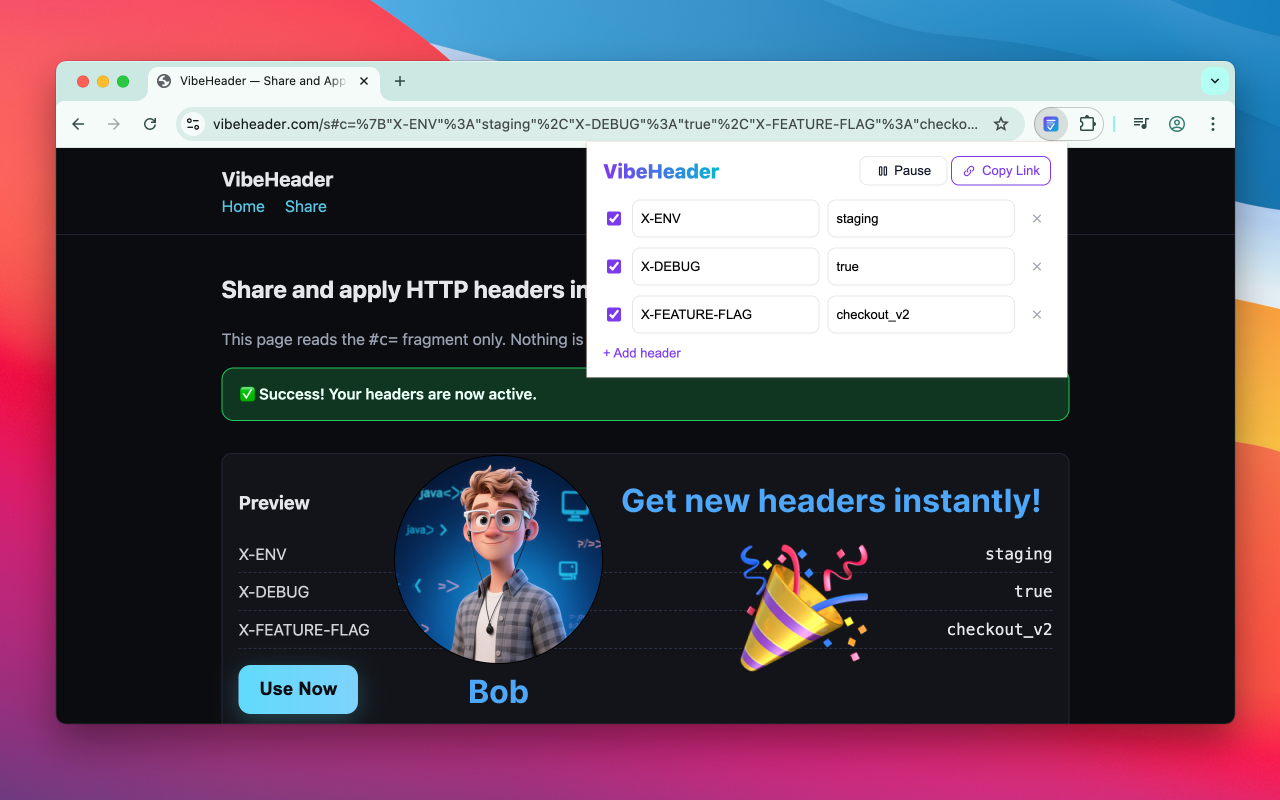
FAQ
🔧 How does VibeHeader work in Chrome?
Built on Manifest V3 platform. Configure headers, create shareable links, apply with one click.
🔒 What about privacy and tracking?
Zero tracking, zero telemetry. Everything processed locally on your device.
🎛️ Can I control when headers are applied?
Yes, quick on/off toggle to control when headers are active.